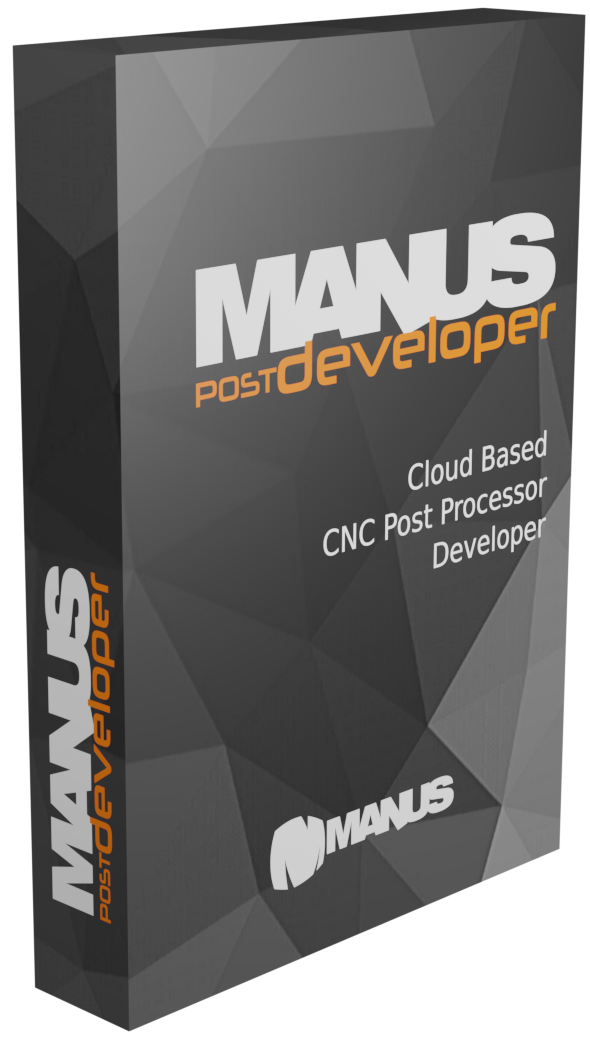
7 yılda 1000'den fazla CNC post processor'ü bu teknolojiyle
geliştirdik. Sıra sende. MANUSpost developer'ın gücünü keşfet.
Ücret ödemeden, kredi kartı bilgisi girmeden CNC tezgahın için
post processor'ünü hazırlamaya başla.

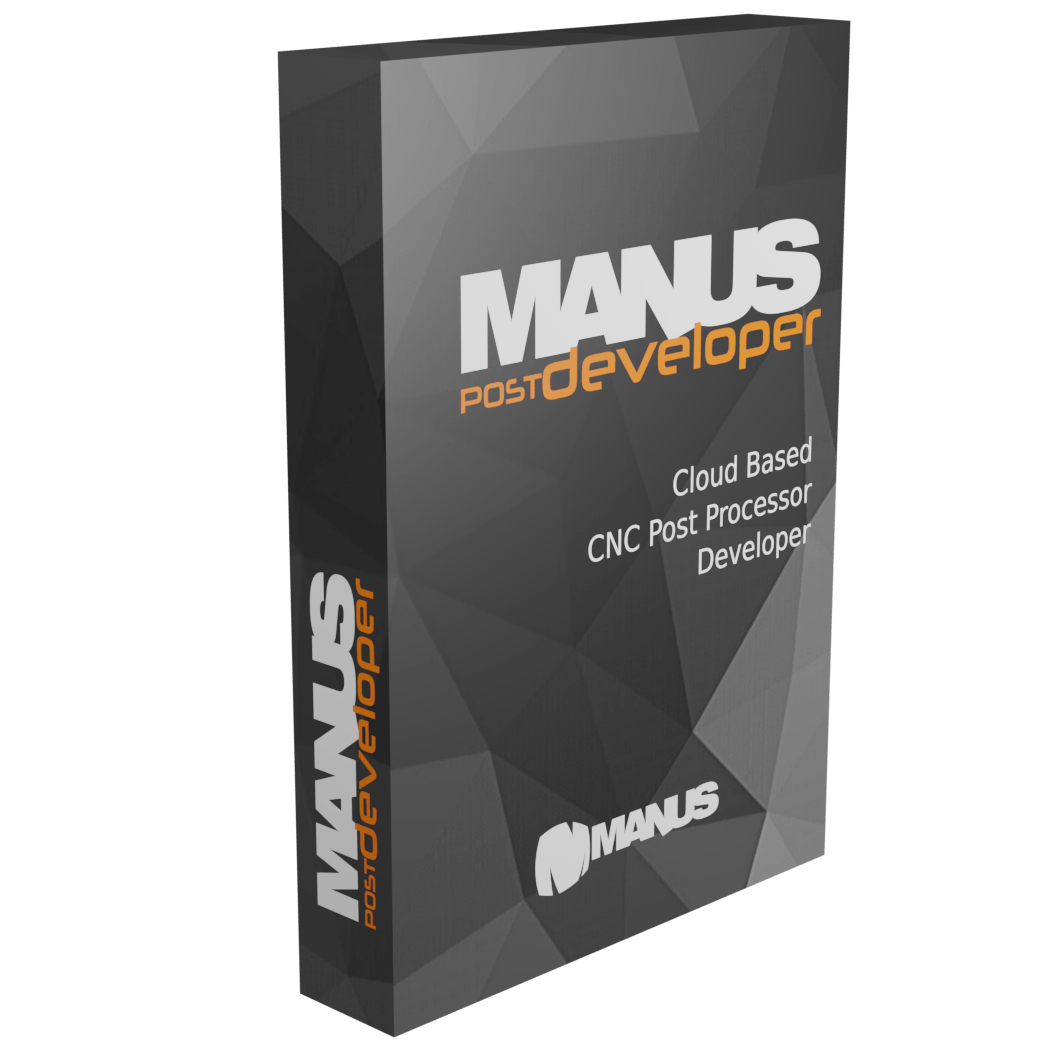
7 yılda 1000'den fazla CNC post processor'ü bu teknolojiyle geliştirdik. Sıra sende. MANUSpost developer'ın gücünü keşfet. Ücret ödemeden, kredi kartı bilgisi girmeden CNC tezgahın için post processor'ünü hazırlamaya başla.
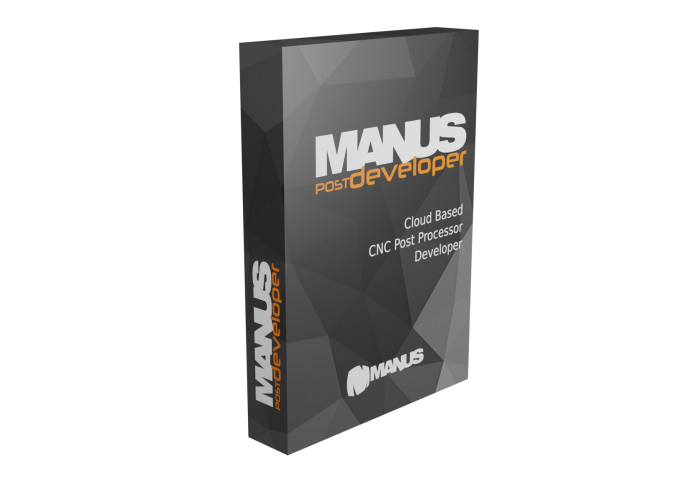
MANUSpost developer
için abone olun

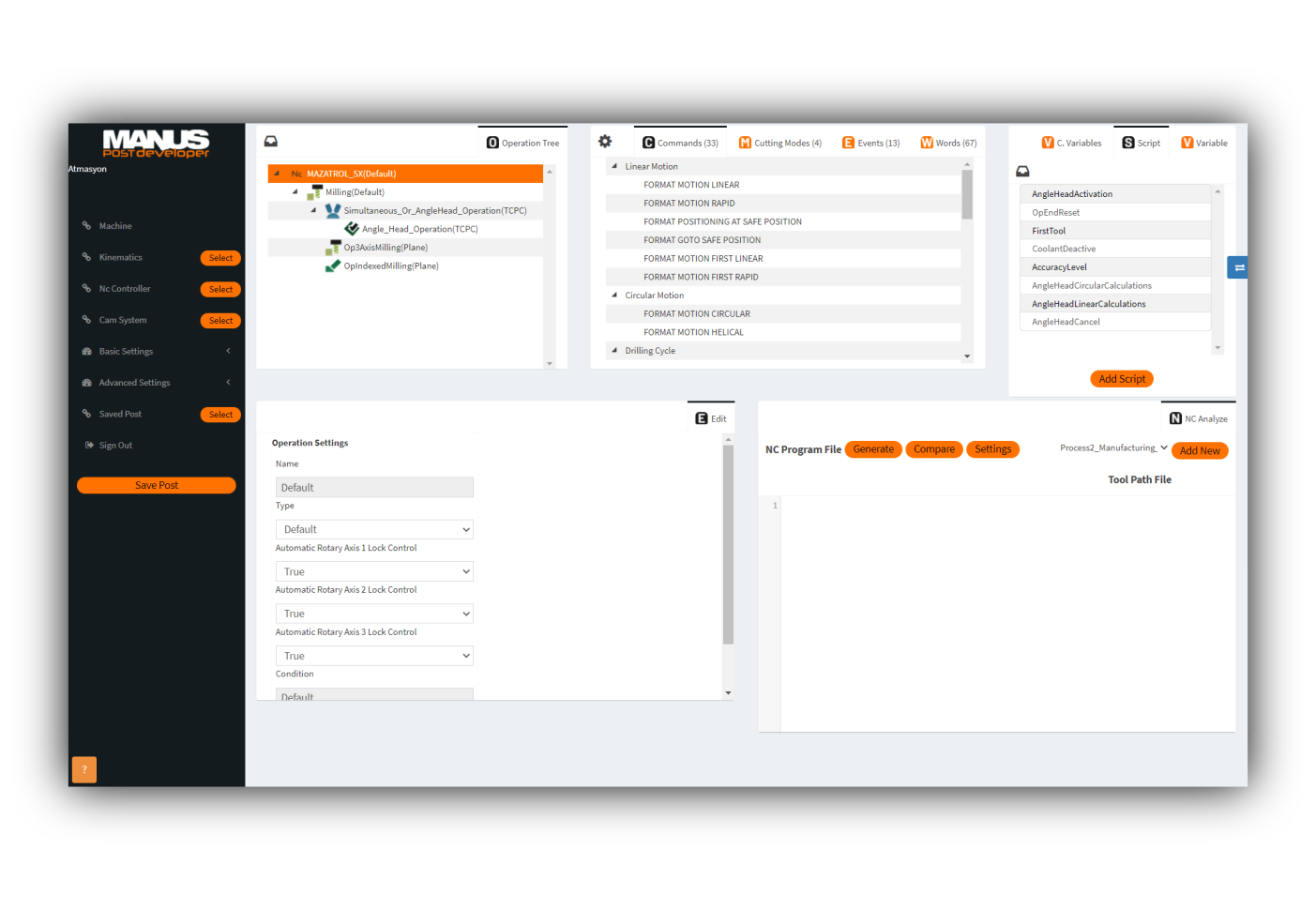
MANUSpost developer kullanarak
post processor'ünüzü oluşturun


Oluşturduğunuz post
processor'ü indirin

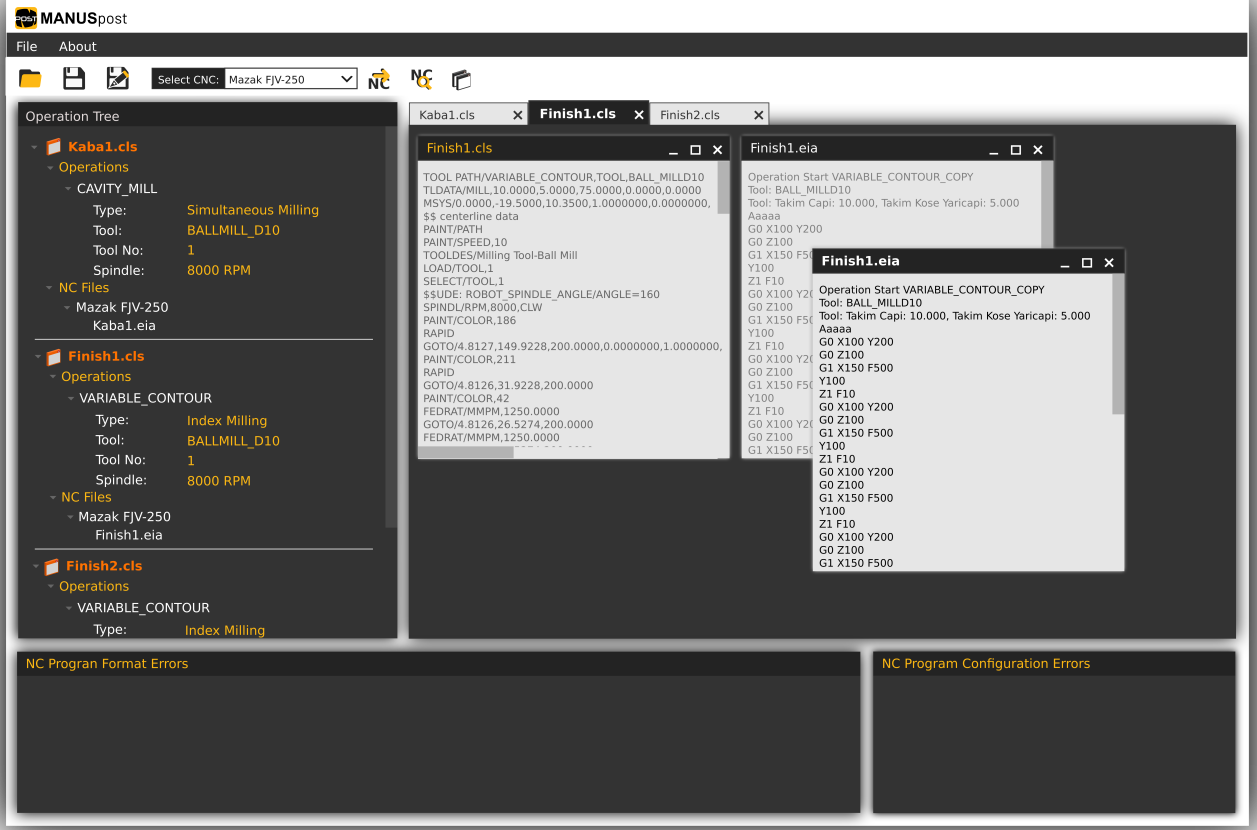
MANUSpost kullanarak
post processor'ünüzü çalıştırın ve
NC programları oluşturmaya başlayın
| STANDART | PROFESYONEL MOD | |
|---|---|---|
| Command Eklemek | ||
| Subcommand Eklemek | ||
| Word Eklemek | ||
| Event Eklemek | ||
| Event içinde Script çağırmak | ||
| Custom Variable oluşturmak ve kullanmak | ||
| Formula Variable oluşturmak ve kullanmak | ||
| Configuration Variable oluşturmak ve kullanmak | ||
| Yeni Operation oluşturmak | ||
| Yeni Cutting Mode oluşturmak ve kullanmak | ||
| Script oluşturmak ve kullanmak | ||
| Action altına Script eklemek | ||
| Subevent eklemek | ||
| Custom UDE oluşturmak ve kullanmak |
CNC kinematiklerinizi MANUSpost Developer Kinematik Sihirbazı'nı kullanarak kolayca tanımlayabilirsiniz. CNC kinematiği ile ilgili tüm bilgiler anında tanımlanabilir ve görsel olarak görüntülenebilir.
-
-
MANUSpost developer, ne yaptığınızı anında gösteren bir araç sunar. Post processor’ünüzde herhangi bir değişiklik yapın ve sonuçları anında görün.
Önceden tanımlanmış NC kontrol üniteleri, kullanıcıların post processor hazırlarken sıfırdan başlamasına gerek kalmaması için kullanıma hazırdır. TCPC ve düzlem fonksiyonları gibi CNC ile ilgili özel komutlar bu sihirbaz kullanılarak ayarlanır.
-
-
MANUSpost developer’ı ücretsiz olarak kullanabilirsiniz. Post prosesörlerinizi oluşturup, 30 gün boyunca ücretsiz deneyebilirsiniz. Ancak post’u indirmek istiyorsanız kalıcı lisans için ödeme yapmanız gerekmektedir.
Evet, tabii ki! Ücretsiz deneme sürümünü kullanarak G kodunu deneyebilirsiniz. Post prosesörünüzden memnun kalmadığınız takdirde satın almanız da gerekmez.
Visa/Mastercard/American Express/Troy
Hayır, satın aldığınız post prosesörünüz için kalıcı bir lisansınız olacak ve otomatik farklı ücretlendirmeler olmayacaktır. Yalnızca ilk yılın ardından post düzenleme özelliğini sürdürmek veya Manus’tan hizmet almaya devam etmek için yıllık bakım almanız gerekmektedir.
Genel olarak Profesyonel Mod olmadan düzenleme yapabilirsiniz. Yani, MANUSpost developer’ın standart araçlarını kullanarak da post prosesörlerinizi oluşturabilirsiniz.
İlk adımınız için Profesyonel Mod’a geçmeden önce Standart Mod’u denemenizi öneririz. Her zaman sorularınızı destek ekibimize veya forum sayfamıza sorabilirsiniz. Eğer yine de post prosesörünüzü bu şekilde hazırlayamazsanız, Profesyonel Mod'a yükseltmenizi öneririz (Kendi scriptlerinizi yazmak veya UDE'lerinizi oluşturmak için).
Evet, Profesyonel Mod her post prosesör için ayrı ayrı ödenmelidir. Ve evet, her Profesyonel Mod için yılda bir ödeme yapmanız gerekmektedir.
Evet, ancak bu post prosesörleri kaydedemezsiniz. Bu nedenle G kodunu indiremez ve Profesyonel Mod'da CNC'nizde deneyemezsiniz.
Sorularınıza cevap verecek ve kendi post prosesörünüzü oluşturmanıza yardımcı olacak birçok eğitim videosu bulunmaktadır. Bu nedenle öncelikle kendiniz denemenizi öneririz. Ancak kendiniz oluşturamadığınız durumda veya kendiniz yapmak istemiyorsanız, "Post Prosesör Özelleştirme" hizmetini satın almanız gerekecektir.
Çoğu CAM programı için bu özellik bulunmaktadır. Desteklediğimiz CAM'ler için kurulumlarımız bulunmaktadır ve bunları sadece bir tıklama ile çalıştırabilirsiniz.
Ürünü satın almadan önce post prosesör’ü deneme seçeneği sunuyoruz, bu nedenle üründen memnun değilseniz satın almazsınız. Ancak satın aldıysanız, bu üründen memnun olduğunuz ve bu şekilde kabul ettiğiniz anlamına gelir. Bu nedenle Manus ürünleri için herhangi bir iade seçeneği bulunmamaktadır.
İndirdiğiniz post prosesörler kalıcı lisanslara sahip olduğundan, yıllık yazılım güncellemesi satın almanız zorunlu değildir. Ancak oluşturma/düzenleme özelliğine devam etmek ve teknik ekibimizden destek almaya devam etmek istiyorsanız, yıllık yazılım güncellemesi satın almanız gerekmektedir.